Non-Destructive PVC Namespace Move with Longhorn on K8s
K3s and Longhorn
I’ve long run a server (or servers) in my home. There’s been many different tech stacks used over the years, but I’ll save that saga for other posts.
Today, without even providing the backstory for my current HomeLab adventures with K8s (Kubernetes), I’m going to dive into the specifics of a storage related problem and my quick and dirty solution.
However, I suppose it’s at least important to know I’m running K3s, a lightweight Kubernetes distribution, and for my magical storage solution on Kubernetes, I’m running Longhorn.
Problem
Though I’ve used Kubernetes in the past, running one’s own cluster is different. I’m responsible for all my own organization, so it’s no surprise I did soemthing which I wanted to change later.
I initially installed most of my apps to the default namespace. Didn’t matter if I
installed via manual yaml or Helm chart, it was just … the default.
After a while I realized I wanted to organize things a big more. Home Automation apps should be in a dedicated namespace, and a few core services should be in one also.
The problem here is, I’d created PersistentVolumes (PV) and PersistentVolumeClaims (PVC)
in the default namespace since the Pods attaching to the PVC must be in the
same namespace.
Moving these seemed daunting. For my first attempt, I actually created a
new PVC/PV in the new namespace, then used a Job Pod to rsync data between the two.
That was far too much effort, so I wanted a better solution.
I found a few different suggestions online regarding moving a PV to a different namespace, but I wanted it to work “magically” without having to change my current YAML PVC definitions to use an existing PV or PVC. Plus I wanted my Longhorn managed volumes to coninute working as is.
Solution
Here’s what I did, and as an example, I’ll move my Gitea app from the default
namespace to core.
Start State
For starters, I have this YAML to define my PVC:
apiVersion: v1
kind: PersistentVolumeClaim
metadata:
name: gitea
spec:
accessModes:
- ReadWriteOnce
storageClassName: longhorn
resources:
requests:
storage: 2Gi
Note there is no namespace: field in the metadata, thus, if I’m lazy and didn’t specify
kubectl apply --namespace core on CLI when I created this, of course it would be created
in the default namespace, which it was.
So, inspecting my environment we see:
$ kubectl get pvc
NAME STATUS VOLUME CAPACITY ACCESS MODES STORAGECLASS AGE
gitea Bound pvc-fe8945b2-5f1d-4dac-bc7c-c781e1fa82d6 2Gi RWO longhorn 103d
$ kubectl get pv
NAME CAPACITY ACCESS MODES RECLAIM POLICY STATUS CLAIM STORAGECLASS REASON AGE
pvc-fe8945b2-5f1d-4dac-bc7c-c781e1fa82d6 2Gi RWO Delete Bound default/gitea longhorn 102d
And we can also look at this via the Longhorn dashboard UI:
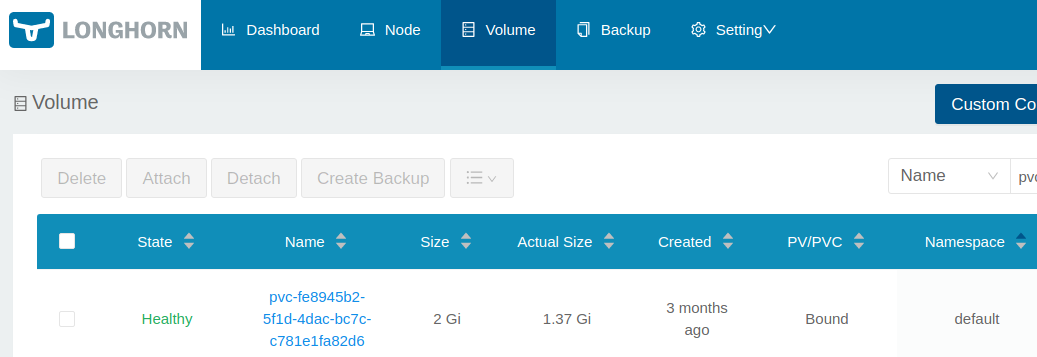
Make Some Changes
Now it’s time to make the changes.
Safety First
First, I’m going to use Longhorn’s UI to trigger a current backup of the volume. This needs to be done while the Pods are still attached.
Second, modify the PV above to have Retain as its Reclaim Policy. This is how we can prevent the
volume from being deleted.
export PV=pvc-fe8945b2-5f1d-4dac-bc7c-c781e1fa82d6
kubectl patch pv "$PV" -p '{"spec":{"persistentVolumeReclaimPolicy":"Retain"}}'
# confirm it's no longer set to `Delete`
$ kubectl get pv $PV
NAME CAPACITY ACCESS MODES RECLAIM POLICY STATUS CLAIM STORAGECLASS REASON AGE
pvc-fe8945b2-5f1d-4dac-bc7c-c781e1fa82d6 2Gi RWO Retain Bound default/gitea longhorn 103d
Out with the Old
Time to remove the old resources.
Since I’ve manually defined all my Gitea resources in a single YAML file, I can just do:
$ kubectl delete -f resource-defs-gitea.yaml
persistentvolumeclaim "gitea" deleted
deployment.apps "gitea" deleted
service "gitea-svc" deleted
But we can see our PV is NOT deleted, just the PVC.
$ kubectl get pv $PV
NAME CAPACITY ACCESS MODES RECLAIM POLICY STATUS CLAIM STORAGECLASS REASON AGE
pvc-fe8945b2-5f1d-4dac-bc7c-c781e1fa82d6 2Gi RWO Retain Released default/gitea longhorn 103d
Also this can be seen in the Longhorn UI:
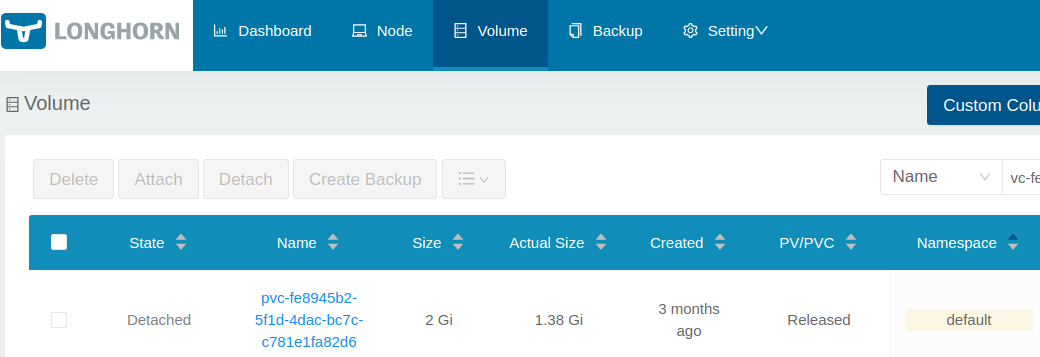
In with the New
It’s time to create the new namespace:
$ kubectl create namespace core
namespace/core created
Without further ado, the magic. In the Longhorn UI, we’ll recreate the PVC.
- While looking at the list of volumes, for our desired volume, select
Create PV/PVCfrom theOperationsmenu dropdown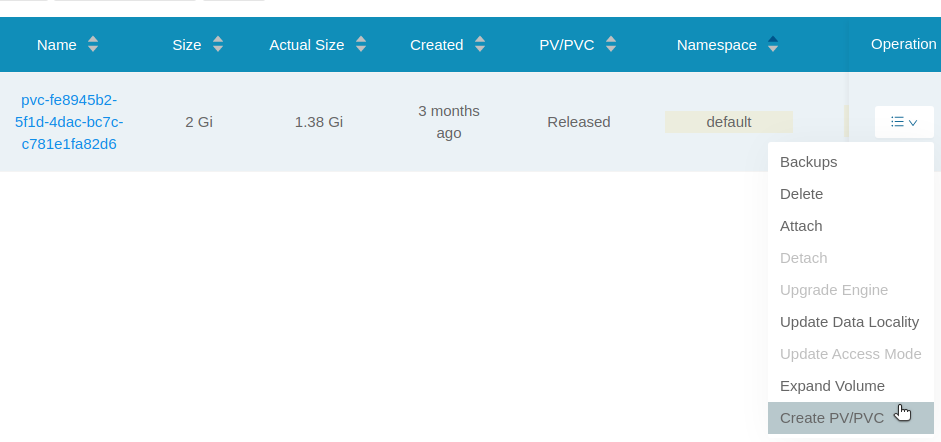
- In the following pop-up menu:
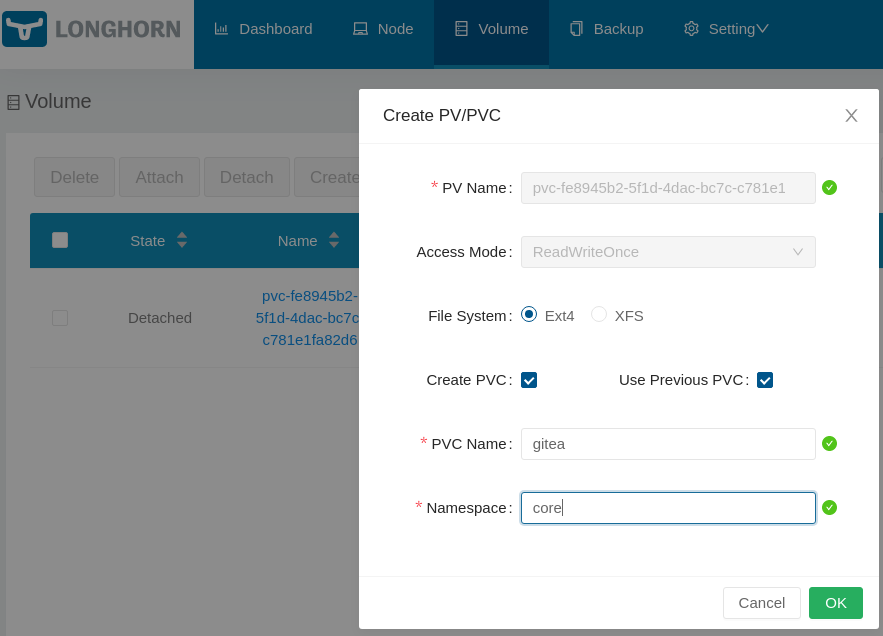
- check
Create PVC - check
Use Previous PVC - keep the original PVC name, in my case
gitea - change the Namespace from
defaulttocore(our new desired NS).
- Click
OK
Optionally update the YAML definitions to include a namespace. You could just use the namespace flag on the CLI, but I’ll be a bit more self-protective and update my YAML, showing just the PVC here. Ensure the updated YAML has the same namespace for all resources (Deployment/StatefulSet/etc/PVC).
apiVersion: v1
kind: PersistentVolumeClaim
metadata:
name: gitea
namespace: core
spec:
accessModes:
- ReadWriteOnce
storageClassName: longhorn
resources:
requests:
storage: 2Gi
Now, we recreate our app resources with the YAML.
$ kubectl apply --namespace core -f resource-defs-gitea.yaml
Warning: resource persistentvolumeclaims/gitea is missing the kubectl.kubernetes.io/last-applied-configuration annotation which is required by kubectl apply. kubectl apply should only be used on resources created declaratively by either kubectl create --save-config or kubectl apply. The missing annotation will be patched automatically.
persistentvolumeclaim/gitea configured
deployment.apps/gitea created
service/gitea-svc created
Note: we expect the warning above as we essentially asked kubectl to create an already existing PVC resource.
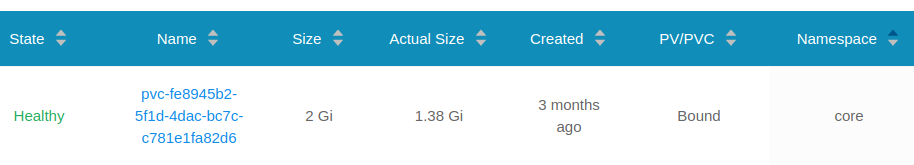
End State
Now Gitea is running happily again on its volume with the PVC moved from default to core
namespace. No data loss and minimal changes to my existing resource YAML.